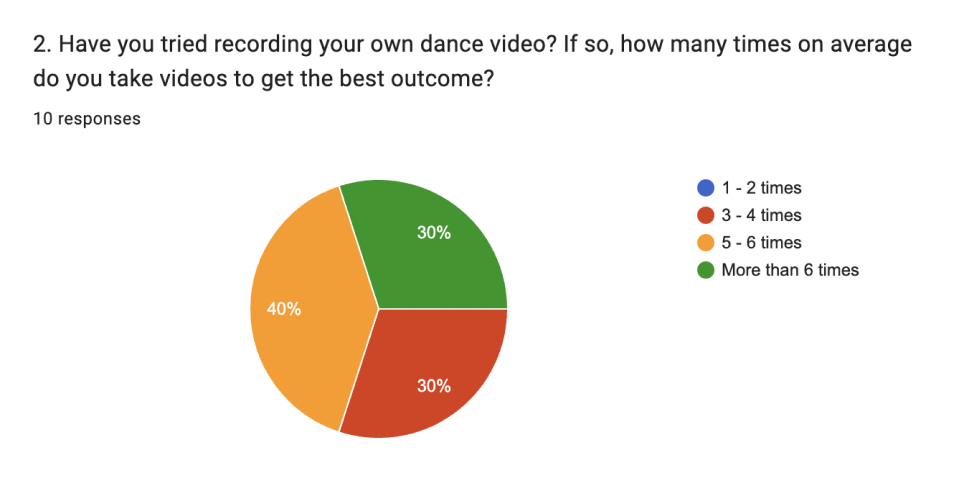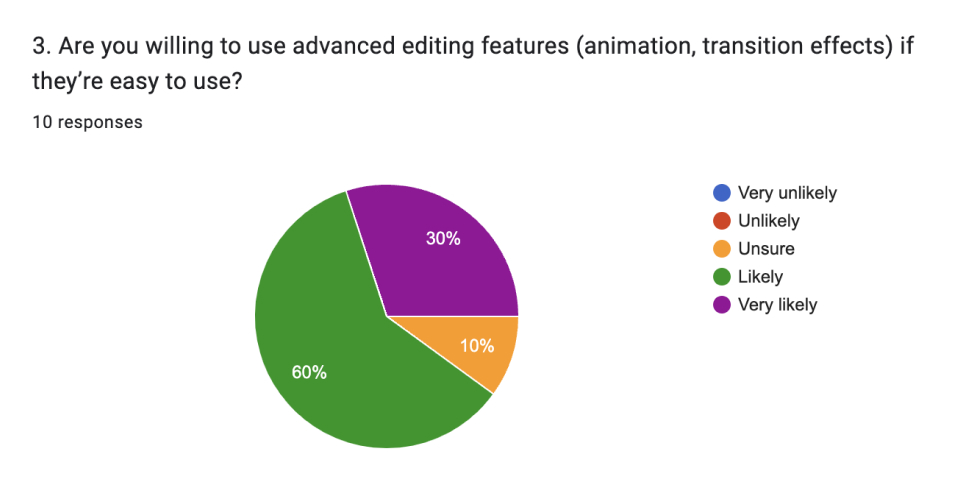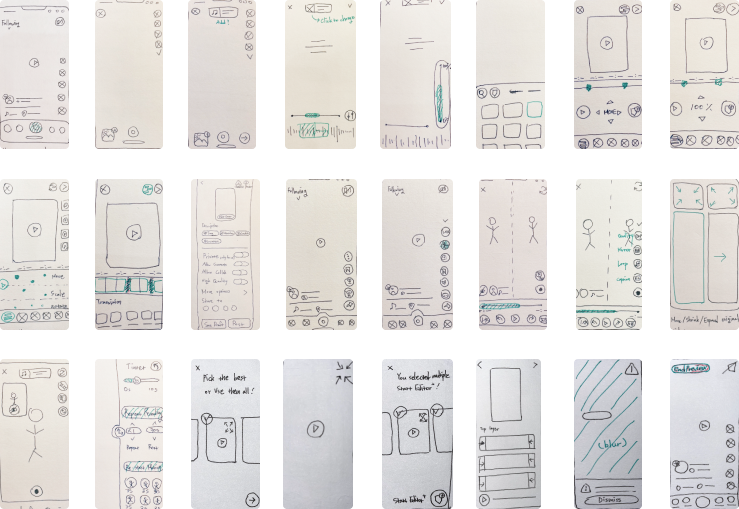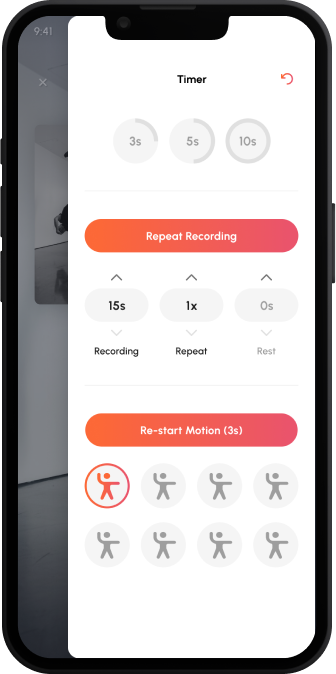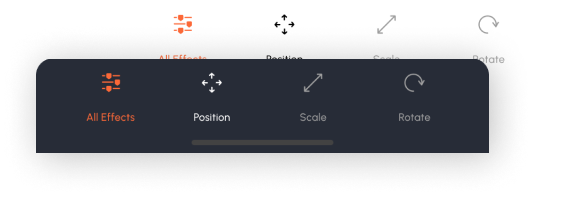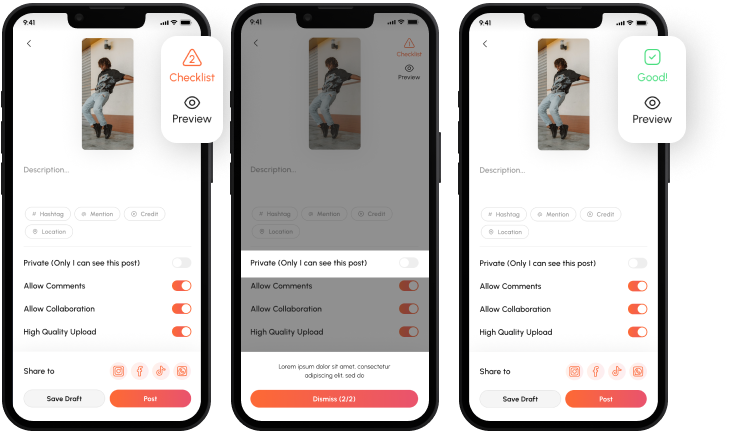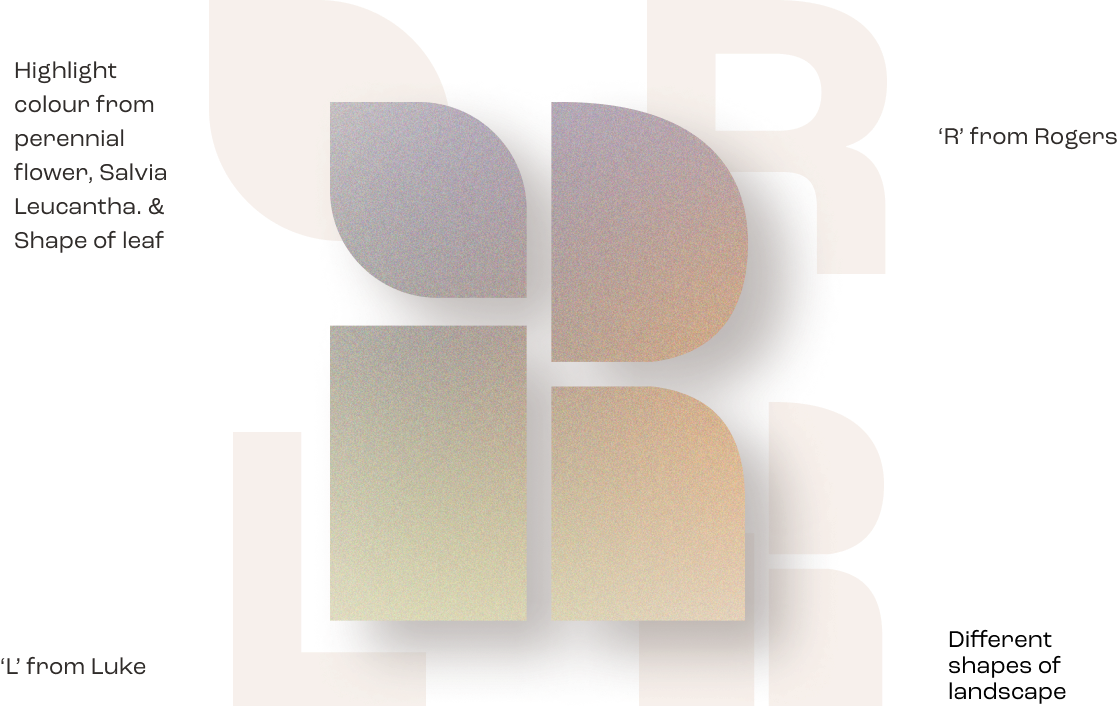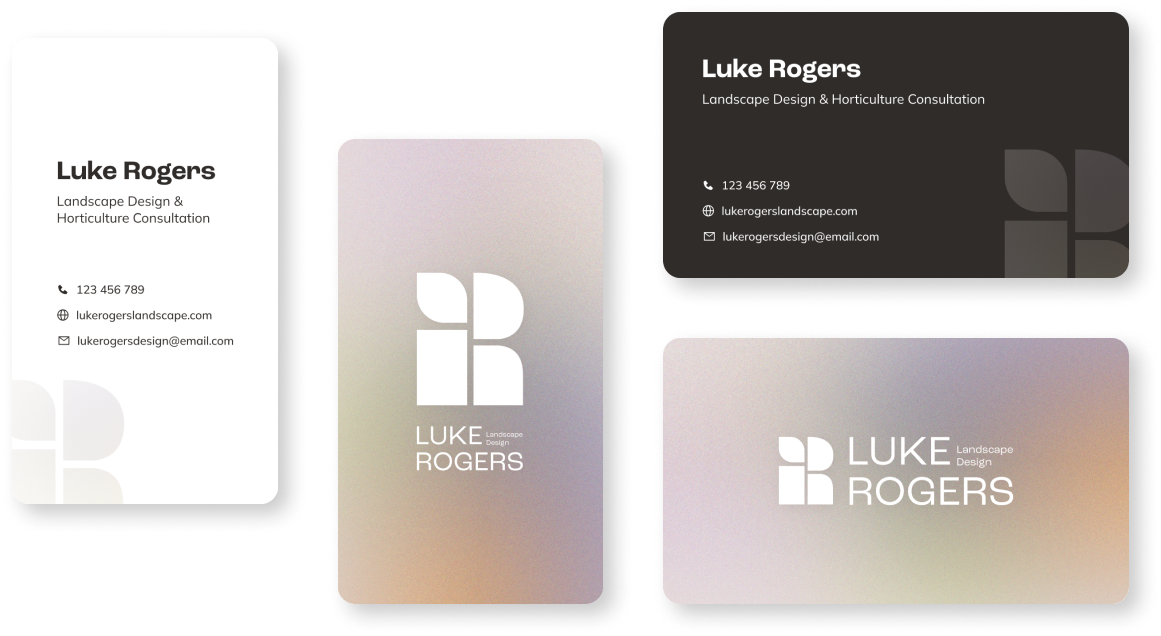Product Design Case Study
2022 November - 2023 February

Persona
User Flow
Wireframe
User Testing
PROJECT OVERVIEW
In today's world, more people are creating dance videos with exciting animations and effects. However, learning dance online and using video editing tools can be challenging, especially for beginners. Our app provides a dedicated space for dancers to practice, record, edit, and share their dance videos effortlessly. Its core mission is to help dancers produce high-quality videos and enhance their dance skills.
PROJECT GOAL

Enable users to enhance their dance videos with advanced editing features, ultimately influencing the presentation and engagement of their choreography. Effectiveness will be gauged by comparing video views and engagement with and without these effects.

Empower users to learn choreography more efficiently, particularly benefiting those with time and budget constraints. We will measure effectiveness by analyzing the time people spend learning choreography with and without these facilitative features.